
Google allows some of its tools that can be used to maintain your website and to create an outstanding business over the Internet. As you are an owner of a website, relying on tools like Google Console, Google Analytics, and Google Tag Manager helps in many ways.
These tools help in conducting operations, analysing results, and even maintaining good work over the Internet. With an evolving industry like ours, these tools play a crucial part and will take over the digital world whatsoever.
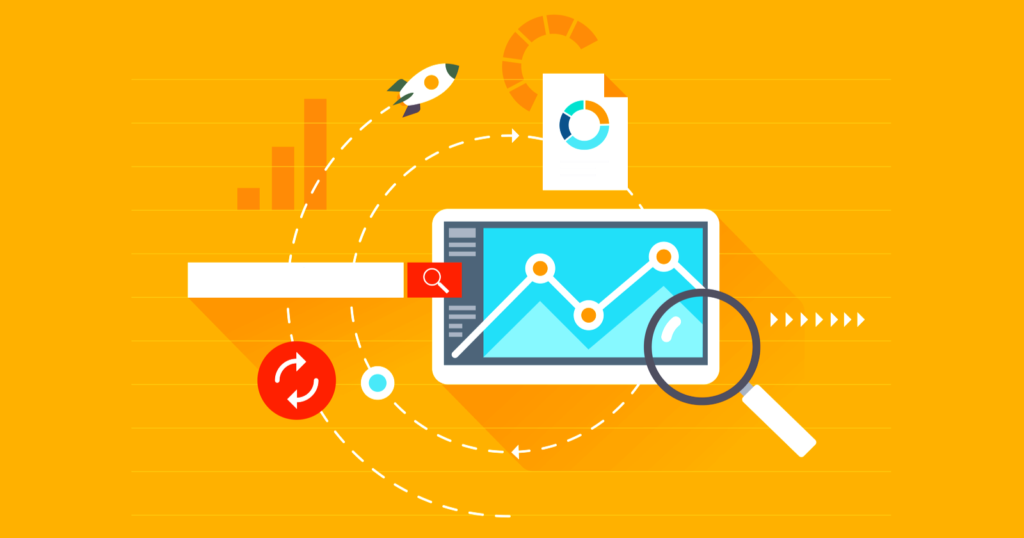
In this article of ours, we are going to distinguish all these tools and will determine their functions for business. We will get deep into the functionality, benefits, and drawbacks of each of them, and will determine what’s the best choice for your business.
Also Read
Impact of SEO Services On Small Businesses
Google Console
Google Console, also known as Google Webmaster is a tool that takes care of the online presence of one’s website over the search engines. It helps in brand awareness and recognition in the market.
It helps in concluding your webpages results and even lets you know about the keywords that are providing you with the best results, as well as the number of impressions, and click-through rates.

Here, you can also submit your sitemap that will make your indexing better through the crawling of Google on your website. On the other hand, it will also alert you to any errors or issues that are affecting your website’s performance in search results, such as broken links or server errors.
Last but not least is that it will provide a mobile usability report that highlights any issues with your website’s mobile responsiveness.
Google Analytics
Another major tool that is accessible to any website owner is Google Analytics, which lets you know about the engagement of your data on the internet and the behavior of the audience on it.
With the help of Google Analytics, one can see the number of people visiting their website, how much time they are spending there, and what are their responses to the content available.

Google Analytics also helps with establishing goals and keeping track of the progress of it, the number of products sold, and the effectiveness of the website over customers. Web traffic and user behavior is the most influential part of this service, and it allows every business to scale on the web.
The structuring of data and the negligence of some of the elements can easily be done. If you take a good look at the analytics. It is the sole factor that can help you out with scalability and brand awareness.
Google Tag Manager
Google Tag Manager is a tool provided by Google that allows the deployment of website tracking and marketing tags without coding or any IT expertise. With the use of it, deploying tracking tags, such as Google Analytics tracking code, on your website without the need for coding or IT support gets easy and reliable.
It also makes the management and accessibility of website tracking and marketing tags an easy task. You can control when and where tags fire on your website, ensuring. The tags are firing only on the pages and user behavior that you want to track.
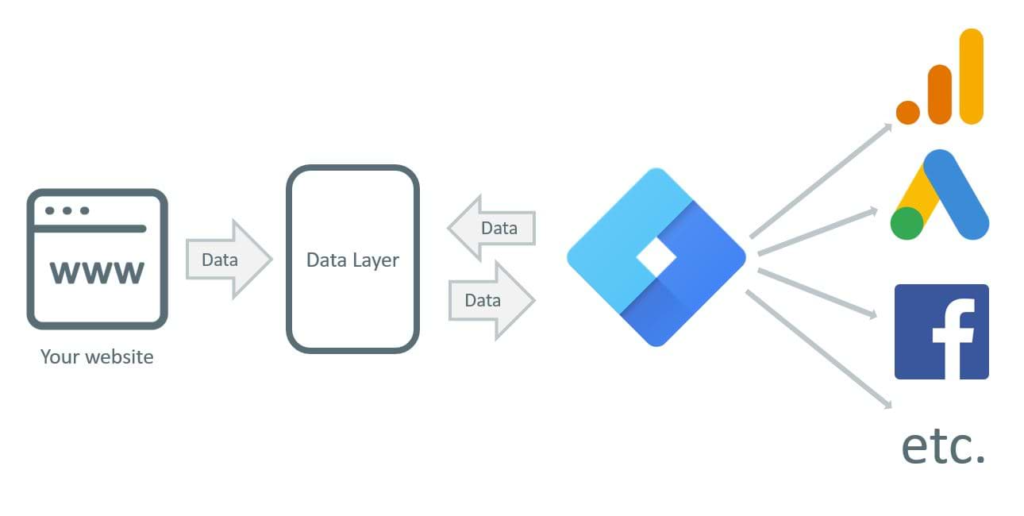
Improvement and data-driven changes can also be made with the help of Google Tag Manager to enhance the scope of the website, and to manage its traffic all time.
Also Read
Black Hat SEO: Examples of Unethical Ways that Harm Your Website
Difference Between Google Console, Google Analytics, and Google Tag Manager
- Google Console’s main purpose is to maintain the presence of one’s website over the internet. While Google Analytics is used for tracking data and maneuvering user behavior. Last Google Tag Manager is used for managing and deploying website tracking and marketing tags.
- The console focuses on collecting data related to Google search results. While Google Analytics collects data related to user interactions and website engagements. Then there is Manager, which collects data for tracking and marketing tags.
- The control of the data collected from all three tools varies, as the Google Tag manager allows the most control over the data, and analytics a little bit less, while Google Console at the least of all.
- Technical knowledge is required for Google Console and Google Analytics. While there is no need for any technical knowledge for the Google Tag Manager as it performs mostly on its own.
Which Tool is Best For You?
Now after knowing all about the tools that Google offers, and also distinguishing them, determining the best for your business is what we need. The idea of selecting a particular tool depends on the specific need you want to fulfill.
If you want to monitor the presence of your website over the internet, then going with the Google Console is a good choice for your website. Whereas, if you want detailed insights into audience review and their behavior toward your content. Then the best choice would be Google Analytics, and last if you want to manage the data of your website and marketing tags, then the Google Tag Manager is there for you.

Remember that selecting one tool is not necessary over here. You can work with all these tools to get the best possible results for your business. For example, you can use Google Console to monitor your website’s search performance. Google Analytics to track website traffic and user behavior, and Google Tag Manager to manage website tracking and marketing tags.
Also Read
Hacks For Digital Marketing in 2023
Conclusion
Google Console, analytics, and Tag Manager, all are very impactful tools for monitoring, analysing, and optimising your website’s performance. They can help you out with all the necessary information for your website and to improve over the web.
By knowing the difference between all those tools. You can now make a choice for yourself and can get recognition for your products and services in the market.
About Our Company
We the times4server are one of the best emerging agencies for email marketing and digital marketing services worldwide. We believe in the concept of evolving industrialization with the induction of technology in it.
Time4servers has worked with hundreds of businesses in establishing their brand awareness and availing them of the potential market over the Internet.
We are all set to work for a better tomorrow. The only question is, are you?
Frequently Asked Questions
Yes, these tools can be used in combination to get a more comprehensive view of your website’s performance.
Google Console and Google Analytics do require a little bit of technical knowledge to work with. But the Google Tag manager works all on itself to provide the best output.
Yes, Google Console can be really helpful in improving your website’s SEO through crawling of insight. That is providing you with the best possible ways to rank higher in the SERPs.
Google Console, Google Analytics, and Google Tag Manager are all free to use. However, there may be costs associated with using certain features or integrations, such as paid advertising campaigns.
